Windows 11 25H2: Should you upgrade?
Microsoft is keeping secrets about how Windows Update works.
==============================
The Windows ReadMe - #007
==============================Well, Windows 11’s big yearly update is here. You might assume that Windows 11’s 25H2 update is pretty big. But that’s not the case -- this is the smallest major Windows update I’ve ever seen. There are no new features I can see.
So why is there an update? Are there really no new features? What’s going on?
Let’s talk about how Windows updates actually work in 2025.
📞 By the way, I just opened my inaugural Ask Me Anything thread for October. If you support my work with a few bucks a month, you can pick my brain on anything at all. I’ve already written up detailed answers about desktop PC buying advice (you can get an amazing machine for $280, seriously), what’s going on with passkey sync in Windows 11, and more. I’ll leave the thread open all month! Let me be your geeky friend with all the PC answers. I’m good at that.
What Is 25H2?
Microsoft delivers one big update for Windows 11 each year. It’s a nice change from the days of Windows 10, when Microsoft was rushing out major upgrades every six months. Eventually, Microsoft’s frantic update strategy led to Windows updates that deleted people’s files. (It’s a good idea to have backups!)
25H2 is the latest yearly update. It stands for “the second half of 2025” -- that’s when it was released. Microsoft is calling this Windows 11’s 2025 Update.
Windows 11 updates are supremely weird:
In some ways, changes are coming faster than ever. Microsoft now updates Windows 11 each month, adding features whenever it feels like doing so. Monthly updates are always adding new features and changing how your operating system works.
In other ways, they’re smaller than ever. 25H2 is an “enablement package” and isn’t what we normally think of as an update. Microsoft has an obligation to bump Windows 11’s version number each year, and that’s what they’re doing here. Some years the updates are larger, some years Microsoft has already updated your Windows 11 PC and just needs to make things official.
So that’s what 25H2 is -- a shrug and a marker planted in the proverbial dirt: “Windows 25H2 is basically Windows 24H2 from last year, plus all the features we’ve added and changes we’ve made since then. Let’s make it official.”
What’s New in 25H2?
I’m not exaggerating! 25H2 has two changes, and both of them are removals: Microsoft is removing the old Windows PowerShell 2.0 and WMIC command line tools. You almost certainly won’t notice.
Past that, Microsoft’s 25H2 feature list page is a smorgasbord of features that Microsoft has already added to Windows 11. It’s a good reminder if you haven’t been paying close attention as Microsoft rolls out feature after feature to your PC.
Lots of this is just for enterprises: If you look at that page, you’ll notice that some new Windows features were disabled by default on managed enterprise PCs. But those of us using consumer versions of Windows have had access to those features for months.
Should you upgrade to Windows 11 25H2?
Your PC will automatically install the 25H2 update from Windows Update at some point. You won’t even notice the difference. There’s no need to seek it out.
If you did want to seek out a new Windows Update, you can download and run Microsoft’s Windows 11 Installation Assistant. It’ll upgrade you to the latest version of Windows 11. This skips any blockers that would prevent the update from installing on your PC’s hardware. This normally makes it potentially dangerous. But with 25H2, there’s not much risk to upgrading immediately -- and not much reward, either.
To check which version of Windows 11 you’re running, I like using the classic winver dialog for that. (Open the Start menu, type winver , and press Enter to launch it.)
Some yearly updates are bigger
This year, the update is smaller. But the 24H2 update last year was a bigger one. Microsoft says 24H2 and 25H2 are based on the same code.
Next year, it might be a big year for updates again. If so, we’ll see a bigger song and dance with the 26H2 update: Not just new features, but underlying OS changes. With those larger updates, it’s not uncommon for them to roll out extremely slowly as Microsoft monitors the update process and checks to see whether it’s breaking anything. Windows is big and complicated, and low-level operating system changes can cause problems on some PC setups.
I had people emailing me many months after the 24H2 release last year asking why Windows Update hadn’t installed it on their PC yet. The answer: Because Microsoft doesn’t think your PC is ready for it yet.
The secret: Microsoft isn’t updating Windows 11 each year
But this year’s 25H2 won’t face big delays an slow rollouts. This year’s 25H2 is barely even an update.
It looks suspiciously like Microsoft has found a way to deliver a big update for Windows 11 every two years while pretending it’s updating Windows 11 yearly.
Or, here’s another take: Microsoft has found a way to update Windows 11 each month while pretending it’s updating Windows 11 once per year.
Both are true.
After the cycle of huge updates for Windows 10 every six months -- many of which broke things -- I’ll take it. This is a big improvement.
Once you know the secret, Microsoft’s 25H2 announcement makes a lot more sense.
==============================
Things I’m proud of this week
==============================This week, I wrote for AskWoody for the first time. AskWoody is an institution: I’ve been hearing great things about AskWoody from my readers for many, many years -- going all the way back to my days building How-To Geek. I greatly enjoyed digging down into the intricacies of what’s actually going on with the Control Panel and the Settings app on Windows 11.
For PCWorld this week, I reviewed the Lenovo Legion Go 2 gaming handheld and wrote about my experiences using Perplexity’s Comet AI browser.
(By the way: I’ve been informed that Comet is now free, no invites needed.)
==============================
What's new at Thurrott.com
==============================The Brave browser now has over 100 million users. It’s become my preferred browser lately -- with Google making adblockers less capable in Chrome, a browser with a built-in adblocker is such a nice experience.
Paul just reviewed the Pixel 10 phone. And did you see the new Kindle Scribe hardware Amazon just announced? For Thurrott Premium subscribers, Paul wrote up his thoughts on Android laptops.
In Microsoft AI news, Microsoft apparently only has 8 million paying Copilot Pro subscribers. So it’s no surprise that Microsoft just transformed how it sells AI to consumers. And Copilot now has a real-time animated portrait for voice mode. For Thurrott Premium subscribers, Paul dove deeper into Microsoft’s Copilot strategy. Xbox Game Pass is getting some price hikes, too.
And who can forget the big new AI news of the week: OpenAI’s new Sora 2 video generation model.
==============================
A photograph and a poem
==============================It’s fall in New England, and I live not far from where the poet Robert Frost lived. Near his farm, the Derry Rail Trail has a stenciled and illustrated version of his famous poem The Road Not Taken on the pavement, and I came across it the other day.
I’ve always liked the poem -- even being forced to write an essay on it in high school English class didn’t ruin it for me.
Two roads diverged in a wood, and I—
I took the one less traveled by,
And that has made all the difference.
Anyway - Windows 11’s 25H2 update is no big deal. Have a great weekend.
==== Command Prompt ====
C:\> telnet windowsread.me 23
Welcome to The Windows ReadMe BBS!
Chris is standing by to answer your questions.☎️ Dial in to the BBS. (No dial-up modem necessary.)


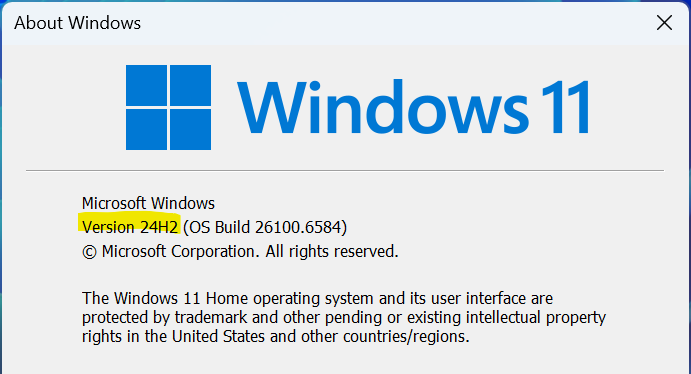

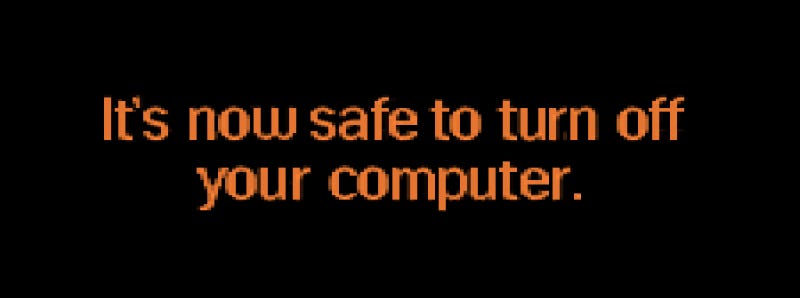
I did actually have to track it down on the windows update list and download & install it manually (as with the previous one) because windows update was only using a fraction of the available bandwidth. With the previous update, it partially downloaded several times & then tried (and failed) to install the 'repair version'. Maybe this was due to it being an 'odd' device (Legion Go mobile gaming device) but I do recommend looking up the KB number on the update catalog & if needed, mounting with a free ISO image tool to install (if only to save time/data!)