Windows 11's S Mode and Microsoft's failed closed-platform dreams
Windows is open -- but only because Microsoft failed to lock down the PC.
I recently reviewed a laptop that came in S Mode. In “S Mode,” a Windows PC can only install apps from the Microsoft Store app — no unapproved desktop app downloads for you!
The good news is that Microsoft lets you take a PC out of S Mode for free. (Back in 2018, Microsoft planned to charge $49 for the privilege of installing apps from outside its Store. But Microsoft abandoned that plan.)
So, if you get a Windows 11 PC in S Mode, that’s fine. You can switch out of S Mode in a few clicks. It’s no big deal.
But, back when Windows 8 was released, a firm and permanent “S Mode” looked like the future of Windows. Nowadays, it’s just an option.
Open or closed? Your choice!
Technically, S Mode is a special mode that you can’t put a PC into. In fact, if you take a PC out of S Mode, you cannot put it back into S Mode. Strange, right?
But you can accomplish something similar on any Windows 11 PC. Windows 11 has a buried switch that will give you the iPad-style, Store-app-only experience Microsoft once dreamed of.
If you head to Settings > Apps > Advanced app settings, you’ll find a “Choose where to get apps” box. By default, it’s set to “Anywhere” — in other words, you can install Windows apps from anywhere you please.
But you can also let it nudge you into installing apps from the Microsoft Store. There’s a “The Microsoft Store only (Recommended)” option here.
This is actually an impressive security feature. Once you’ve installed the apps you use, you could flip this switch and stop downloaded EXE files from running.
Or, if you’re setting up a computer for a less-knowledgeable user, they could get their apps from the Store and avoid the mess of downloading Windows apps from the web.
The Store is pretty good on Windows 11 these days — it’s packed with useful apps. I recommend you give it a try if you haven’t done so already: There’s a good chance you can install many of the apps you need right from the Store when setting up a new PC. I can install the full desktop versions of Brave, Slack, and Spotify from the Store in a few clicks.
But it’s far from perfect. You can install Firefox and Brave, but not Google Chrome. You can install the Epic Games Store, but not Steam. While Microsoft has loosened the reins, a lot of companies — Google especially — clearly want nothing to do with the Store.
A locked-down experience was once the future of Windows
When Microsoft released Windows 8, they released Windows RT alongside it. The Surface RT was the first Windows PC with ARM hardware — like the modern Snapdragon X-based Surface Laptop.
While Windows RT had a desktop, it didn’t let you install desktop apps. It forced you to install only Metro apps from the Store.
And, while Windows 8 did let you install desktop apps, it also had the whole Metro environment which only let you install apps from the Store.
On both Windows RT and Windows 8, Microsoft’s plan was clear: The future of Windows was a locked-down experience like an iPad, where you had to only install Microsoft-approved apps.
I felt kind of miserable about the future of Windows when Windows 8 came out. I wrote editorials on it for How-To Geek. I pondered whether I might switch back to Linux one day, or perhaps to a Mac — after all, Apple’s Mac operating system was an “open platform” that didn’t restrict you to the company store, unlike Windows RT and Windows 8’s Metro environment.
Windows 8 was the moment when all hell broke loose for Microsoft
With Windows 8, Microsoft upset so many of its hardware partners and software developers. The mood at the time was perhaps best exemplified by Notch, the creator of Minecraft, who accused Microsoft of “trying to ruin the PC as an open platform.”
(Notch, of course, sold Minecraft to Microsoft two years later and became a billionaire.)
Windows 8 was also the moment Valve — the company that defined and shepherded PC gaming through an era when Microsoft cared more about the Xbox — started to diversify. Valve started investing in Linux software to build a long-term escape hatch in case Microsoft locked down Windows.
Today, Valve sells the Steam Deck, which comes with a Linux-based operating system named SteamOS. You can now run lots of Windows PC games on Linux without any tweaking required.
“PC gaming” no longer means “Windows gaming.” Microsoft’s refusal to commit to the PC being an open platform in the Windows 8 era caused the PC gaming industry to lose faith in Windows.
By the way, an email released during an antitrust trial revealed Microsoft’s Phil Spencer wanted to buy both Valve and Nintendo. Yikes.
Windows 11 is an open platform — after Microsoft’s closed vision failed
The good news is that Windows 11 is an open platform today. You can install whatever apps you like on a Windows PC. If you get a PC that comes in S Mode, you can switch out of it for free. It’s great. That flexibility is why I use Windows and not an iPad.
But this only happened after Microsoft repeatedly failed attempts to close the open platform:
New types of apps were originally only allowed from the Store in Windows 8.
ARM-based Windows PCs like the Surface RT originally never let you install desktop apps.
Windows 10’s S Mode would originally have cost $49 to escape.
After the failure of Windows 8, Microsoft had to be been dragged kicking and screaming into keeping Windows an open platform.
And let’s be honest: Windows still isn’t a platform that truly respects user choice. Even if you choose a preferred web browser and search engine, Windows will frequently override it and open links in Microsoft Edge and Bing instead.*
(*Unless you live in Europe. Microsoft creates a special version of Windows 11 that offers more choice for the European market due to local laws.)
Hey, I wrote this on Windows 11!
I wrote this on a Windows 11 PC. I do love using Windows: I’m very familiar with it, it’s comfortable, the software is mature, and PC hardware makers support it as a first-class platform. (Hardware support was always a challenge for me in my Linux years.)
But that doesn’t mean I love all Microsoft’s decisions. I’m happy the dream of turning Windows into an iPad-style experience died with Windows 8.
If Windows 8 was a massive success, perhaps I’d be writing The Linux ReadMe right now!
As it is, Windows 11 offers real choice to PC users: You can even choose to close it down and only get your apps from the Store. And you may want to, in some situations! It’s up to you — not Microsoft.*
(*For now. If Microsoft tries to lock down the PC again, we’ll need to keep the heat on them. Or maybe that will finally be the mythical year of the Linux desktop.)
The latest from Thurrott.com
Microsoft is creating a “Humanist Superintelligence” team in what looks like a break from OpenAI — the company is already integrating Claude models, too. Meanwhile, word is Apple will start using Google’s Gemini models to improve Siri.
In more Google news, Epic and Google have agreed to settle their big antitrust case. And Paul Thurrott has some great analysis for Thurrott Premium subscribers.
Google is also dropping support for Movies Anywhere, making the cross-platform service more of a “Movies Somewhere, Sometimes” service. It’s an example of enshittification, perhaps: Paul just reviewed Cory Doctorow’s Enshittification book.
And speaking of Linux: Paul went hands-on with Zorin OS 18 for Thurrott Premium subscribers.



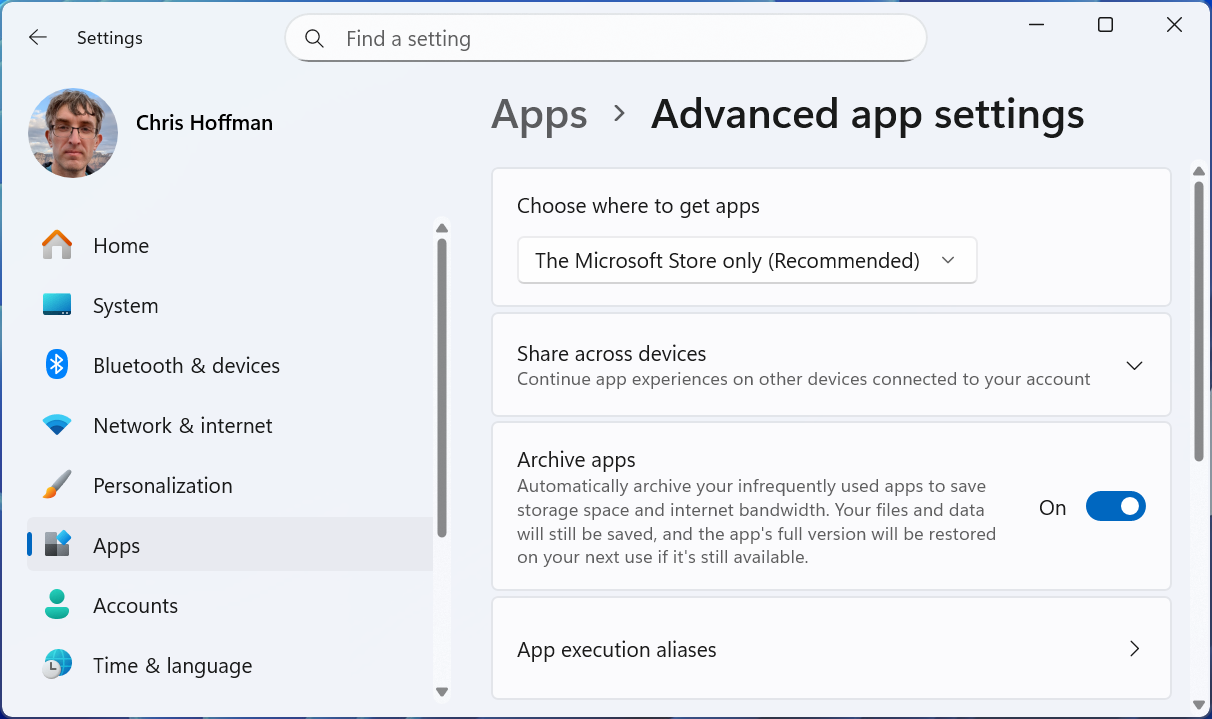
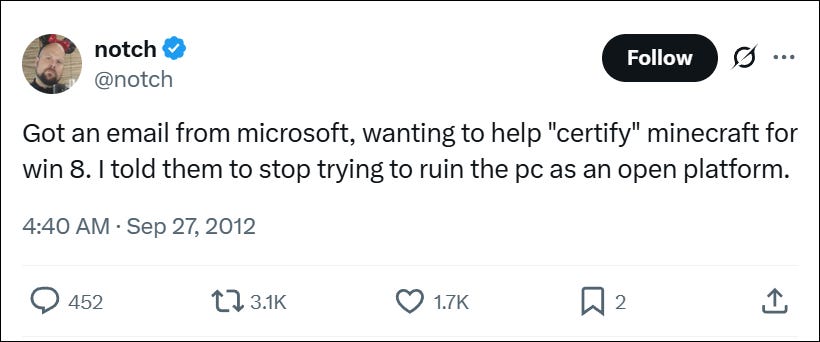
If Microsoft would’ve locked me in, I would have definitely ditched Windows. I’m very glad that didn’t work out.