Get free security updates for Windows 10
Plus: The future of Windows 10 PCs after October 2026.
Windows 10 reaches its end of life on October 14, 2025. That means no more security updates for your Windows 10 PC.
That’s what Microsoft says, anyway. But it isn’t quite true. This is only technically an end-of-support moment, and you can keep getting security updates for your Windows 10 PC anyway. It’s called the Windows 10 Extended Security Updates (ESU) program.
Extended updates were a given, really: Windows 10 is still too widely used for Microsoft to axe support for it. Microsoft wants to hurry people — and especially businesses — to upgrade. Meanwhile, they’ll hand you free security updates until October 2026 if you click a few buttons.
How to Claim Free Windows 10 Updates
To get another year of free updates for a Windows 10 PC, open the Settings app on your the PC and click “Update and Security.”
If your PC isn’t up-to-date yet, you’ll have to let Windows Update automatically install whatever updates are available. If it is up to date, you’ll see a “Windows 10 support ends in October 2025” message. Click “Enroll now.”
You’ll see a wizard, and you’ll have to click a few times. If you sign into your PC with a Microsoft account, there’s a good chance you’ll immediately be offered free security updates. Click “Enroll” and you’re done. If not, Microsoft will give you a few options.
There are four ways to get Extended Security Updates for Windows 10:
Activate Windows Backup: If you sign into your PC with a Microsoft and back up Windows settings to OneDrive, you can redeem free security updates. This is the easiest option for most people.
Use Microsoft Rewards: You can also redeem 1000 Microsoft Rewards points — you can get these points for searching with Bing.
Pay $30: You can also pay $30 for this year of security updates. This was going to be the only way to get these security updates, but Microsoft blinked and made them free.
Live in Europe: In the European Economic Area, Microsoft was forced to make Windows 10 security updates free for everyone, without requiring Windows Backup or Microsoft Rewards points. However, they will require a Microsoft account.
The ESU license is tied to your Microsoft account, and you can get extended security updates for up to ten different PCs.
If your PC is already enrolled in ESUs, you’ll see “Your PC is enrolled to get Extended Security Updates” message on this page and Windows Update will work normally — until October of 2026.
Then, Microsoft says no more security updates — for real this time. (But I say: We’ll see, Microsoft. We’ll see.)
(*The above free options are just for “consumer devices” — businesses will have to pay for extended updates.)
Now, I’ll share some things Microsoft won’t tell you:
What Happens to Windows 10 in October 2026?
Traditionally, Microsoft only offered extended security updates to businesses. This happened with Windows XP: Businesses could pay for extended security updates, but average people couldn’t.
With Windows 10, Microsoft decided to offer paid extended updates to individuals, too. This was a big deal! However, as soon as they were available to individuals, everyone started asking: “Wait, why do I have to pay to keep my PC secure? Won’t most home users just not pay for them?”
Microsoft backed down in the face of criticism and made them free. (Technically, they still cost $30, but Microsoft offers “ways to get them for free.”)
However, Microsoft says individuals will only get one year of extended updates, while businesses can pay for up to three.
So what happens in October 2026 when this free year of Extended Security Updates is up? Officially, that’s it — the program ends on October 13, 2026, and you better have a Windows 11 PC by then.
That’s what Microsoft is saying, but they’ve already changed plans. I bet Microsoft will reconsider this in a year and, if Windows 10 usage stays high, they might offer another extension to individuals. Maybe this next one will actually cost money. Maybe not.
Microsoft will be updating Windows 10 for businesses who pay until October 13, 2028, so don’t be surprised if individuals have a way to get those updates, too.
Choose Your Windows 10 PC’s Future
There are lots of other solutions for a Windows 10 PC you still want to use. Let’s talk options:
Do an “unsupported” upgrade to Windows 11: You can upgrade many Windows 10 PCs to Windows 11 in a kind-of-official-but-unofficial way. Your mileage may vary.
Get 0patch: You’ll have to pay for this, but it’s cheaper than the Windows 10 ESU program, and it may be available for long after Microsoft stops supporting Windows 10. 0patch is a third-party solution that promises to deliver in-memory patches that will block the worst attack. I spoke to the company for PCMag if you’re interested in learning more.
Switch to Linux: Honestly, modern Linux desktops are great and, if you want to keep an old Windows 10 PC going without security problems and nagging update subscription fees, Linux may be the way to go. If you’re not sure where to start, consider Linux Mint.
Try ChromeOS Flex: Google has a version of ChromeOS you can install on existing PCs. It may be a good option. It’s called ChromeOS Flex.
A New PC Is Cheaper Than You Think
Or, by October 2026, you may want to get a new PC. New PCs can be way cheaper than you think!
In fact, I was just chatting with one of my awesome paid subscribers (thank you to everyone who supports me!) about a PC purchase in this month’s Ask Me Anything thread.
Jared Newman recommends Beelink mini PCs, and I agree they’re a serious value.
🛒 Poking around on Amazon for the best deals, here’s what I found:
$229 Beelink mini PC: This machine has an AMD Ryzen 5 5500U CPU, 16GB RAM, and a 500GB SSD. That’s ridiculously good performance for your dollar. Unless you’re gaming or running unusually demanding programs, it’s enough for a great desktop experience.
$199 Beelink mini PC: This one has a slower Intel Celeron chip, but it still comes with 16GB of RAM and a 500GB SSD. It has good reviews, too. I think the AMD hardware is the sweet spot, but it’s hard to argue with a new PC for under $200.
(Affiliate alert: Those are Amazon affiliate links. If you click through and buy a mini PC — or anything else — Amazon may send me a few bucks. This doesn’t change what I recommend — it’s just one tiny way you can support my work at no cost to yourself.)
📩 The always excellent Jared Newman brought my attention to Beelink mini PCs in his Advisorator newsletter. I recommend you check it out!
🪙 Bonus round: Read this meditation on the future of Windows 10 and how it reminds me of old arcade games the community embraced.
==============================
Something I’m proud of this week
==============================The Nvidia-Intel alliance is fascinating, and I think people are missing something huge about it. This week, I wrote about what it could mean for AI PC hardware.
Most “AI PC” coverage you’ll see online is surface-level stuff. This piece talks about something people need to talk about more: Memory architecture.
==============================
What’s new at Thurrott.com
==============================Windows 11’s redesigned Start menu is rolling out — take a look at it.
Microsoft is also continuing to block workarounds that let people sign into Windows 11 without a Microsoft account. You’ll still be able to sign in with a Microsoft account during the setup process and then switch to a local account later. Paul Thurrott wrote a defense of this for Premium subscribers. I love that Paul always writes what he actually believes.
In AI, Paul Thurrott got his hands on the Opera Neon AI web browser. And ChatGPT is getting third-party app integration.
Also: Xbox Game Pass just got a huge price increase, and Paul wrote about that for Premium subscribers, too.
==============================
This newsletter is under construction
==============================Stay tuned for more! I’ll continue delivering Windows tips and PC advice you won’t find elsewhere in this Friday newsletter.
As promised, The Windows ReadMe is a grand experiment and I’ll be playing with the format. I’ve got some other ideas to make The Windows ReadMe even more interesting and useful. Thanks for sticking with me — and have a great weekend.



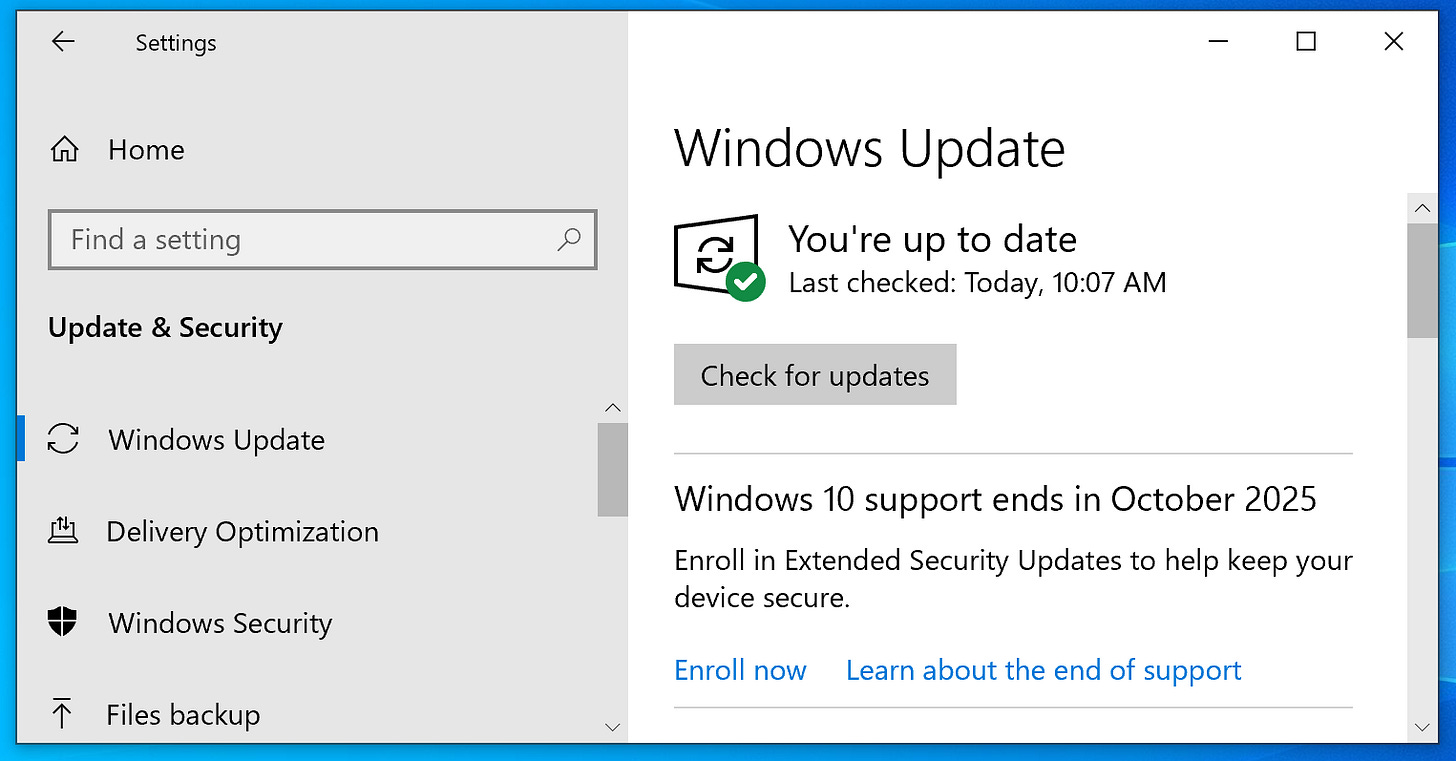
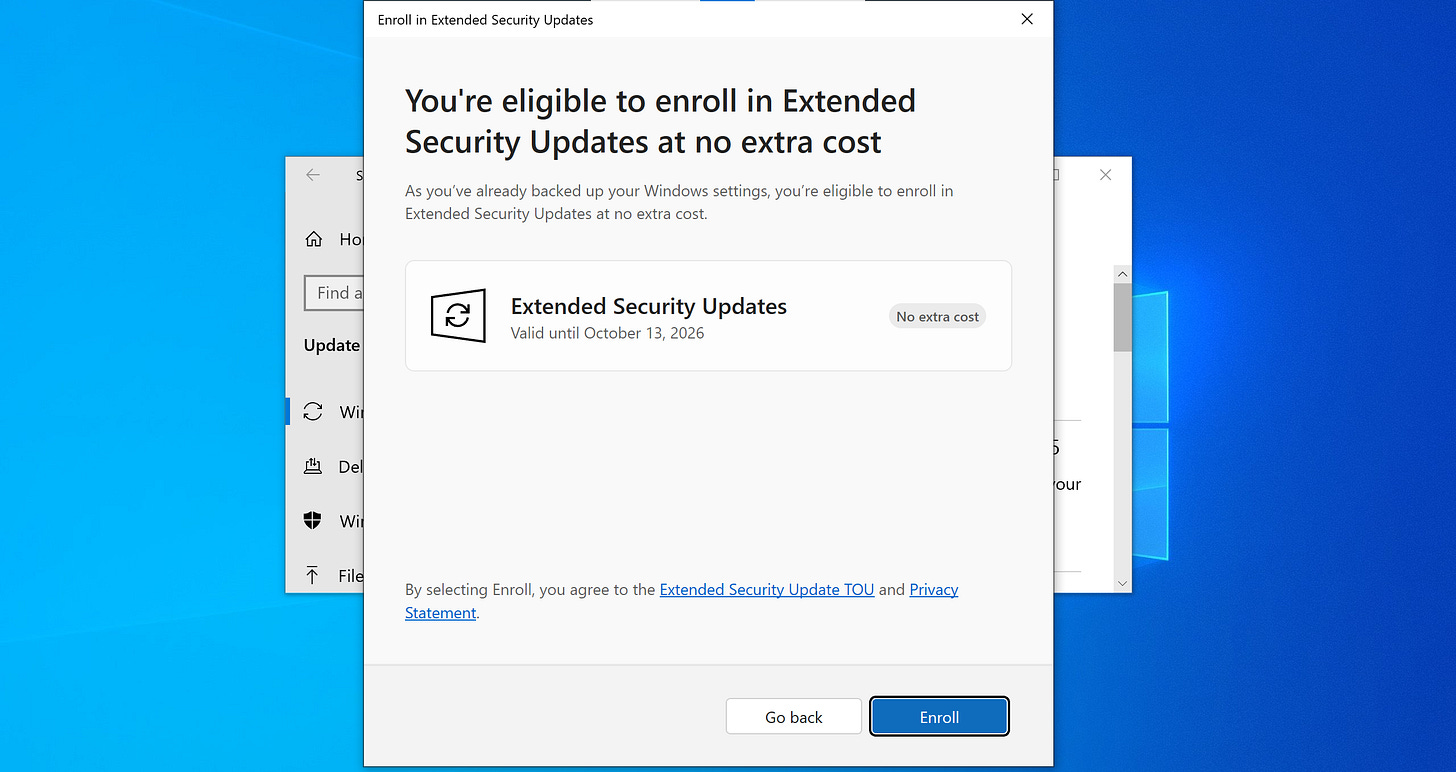
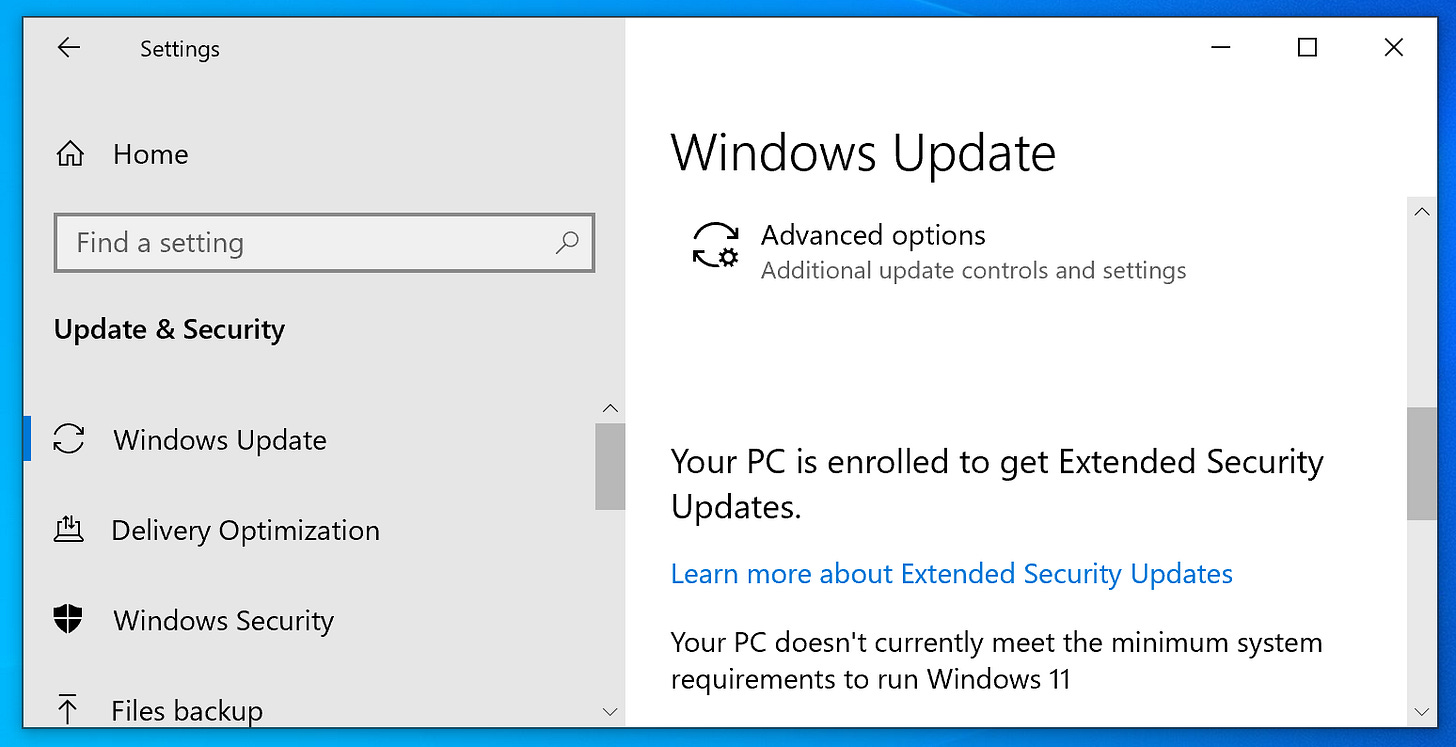
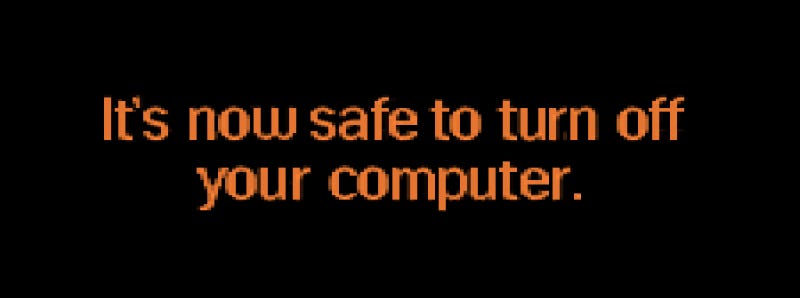
The Beelink Mini PC, SER5 AMD is now listed by Amazon at $269. - not $229, - what gives?
Have you seen this? I just had a positive experience with this last night updating my parent's PC.
https://github.com/builtbybel/Flyoobe